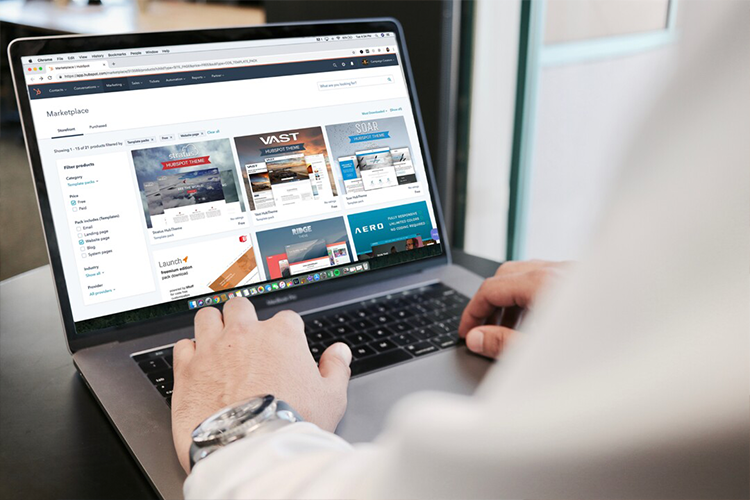Introduction
Creating an online store is an exciting venture that opens up endless possibilities for selling products and reaching customers worldwide. Whether you are starting a small business or expanding an existing one, building an online store allows you to showcase your brand, engage with customers, and generate sales from anywhere.
Why Create an Online Store?
- Global Reach: Unlike physical stores, an online store can reach customers across the globe.
- Lower Operating Costs: Online stores typically require less investment compared to brick-and-mortar shops.
- 24/7 Availability: Your store is always open, allowing customers to shop at their convenience.
- Data Insights: Online platforms provide valuable data on customer behavior, helping you make informed business decisions.
Steps to Create Your Online Store
1. Choose Your Niche
Before creating your store, decide what products or services you want to sell. Research your market and identify a niche that matches your interests and expertise.
2. Pick the Right E-Commerce Platform
Select a platform that fits your business needs. Popular options include:
- Shopify: Ideal for beginners and businesses of all sizes.
- WooCommerce: A WordPress plugin that offers flexibility for those familiar with WordPress.
- BigCommerce: Great for larger businesses with extensive product catalogs.
3. Design Your Store
A visually appealing and user-friendly design is crucial for attracting customers. Focus on:
- Branding: Use your logo, color scheme, and typography to create a cohesive brand identity.
- Navigation: Ensure your store is easy to navigate, with clear product categories and a search function.
- Mobile Responsiveness: Your store should be optimized for mobile devices, as most users shop from their phones.
4. Add Your Products
Create detailed product listings with high-quality images, clear descriptions, and competitive pricing. Include key details such as:
- Product names
- Descriptions
- Pricing
- Variants (sizes, colors, etc.)
- Shipping and return policies
5. Set Up Payment and Shipping
Choose secure payment gateways to ensure a smooth checkout experience for your customers. Popular options include PayPal, Stripe, and Square. Also, determine your shipping methods and rates to offer reliable delivery services.
6. Test Your Store
Before launching, test your store to ensure everything is working correctly. Check:
- Product pages
- Payment processing
- Mobile responsiveness
- Navigation and links
7. Launch and Promote Your Store
Once your store is ready, it’s time to go live and promote it. Utilize marketing strategies such as:
- Social Media Marketing: Share your store on platforms like Instagram, Facebook, and TikTok.
- Email Marketing: Build an email list and send regular updates and promotions.
- SEO: Optimize your store for search engines to attract organic traffic.
Tips for Running a Successful Online Store
- Focus on Customer Service: Respond to inquiries promptly and handle issues professionally.
- Keep Your Store Updated: Regularly update your product offerings and keep your website fresh.
- Analyze Performance: Use analytics tools to track your store’s performance and make data-driven decisions.